![]() The Worlds List shows you a complete list of all worlds running in the
Active Worlds universe that you are
logged into.
Each world has an icon to show its status and voluntary content rating.
The number of people in each world is also displayed. By
clicking on the column headers you can sort the list by world name or by user count.
The Worlds List shows you a complete list of all worlds running in the
Active Worlds universe that you are
logged into.
Each world has an icon to show its status and voluntary content rating.
The number of people in each world is also displayed. By
clicking on the column headers you can sort the list by world name or by user count.
![]() Next to each world is an icon showing the world's status and content rating: a grey icon means the world
is only open to select users, chosen by the world's caretakers. An "earth" globe designates
the world you are currently in.
If the icon next to the world has a question mark in it,
that means the world server is not reporting it's content rating to the universe server.
World servers older than version 3.4 do not report their content rating to the universe server,
but will still automatically eject you if your maximum content rating setting is lower than the world's
content rating and you attempt to enter the world.
Next to each world is an icon showing the world's status and content rating: a grey icon means the world
is only open to select users, chosen by the world's caretakers. An "earth" globe designates
the world you are currently in.
If the icon next to the world has a question mark in it,
that means the world server is not reporting it's content rating to the universe server.
World servers older than version 3.4 do not report their content rating to the universe server,
but will still automatically eject you if your maximum content rating setting is lower than the world's
content rating and you attempt to enter the world.
You can left-click on any world in the list to teleport there immediately.
A right-click brings up a pop-up menu.
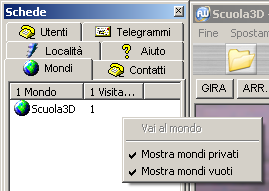
Selecting Teleport... lets you enter additional coordinates before teleporting to that world. Disabling Show Private Worlds will remove all non-public (i.e. not open to all citizens) world from the list. Disabling Show Empty Worlds will remove all worlds with no users from the list.

